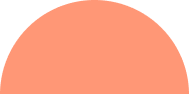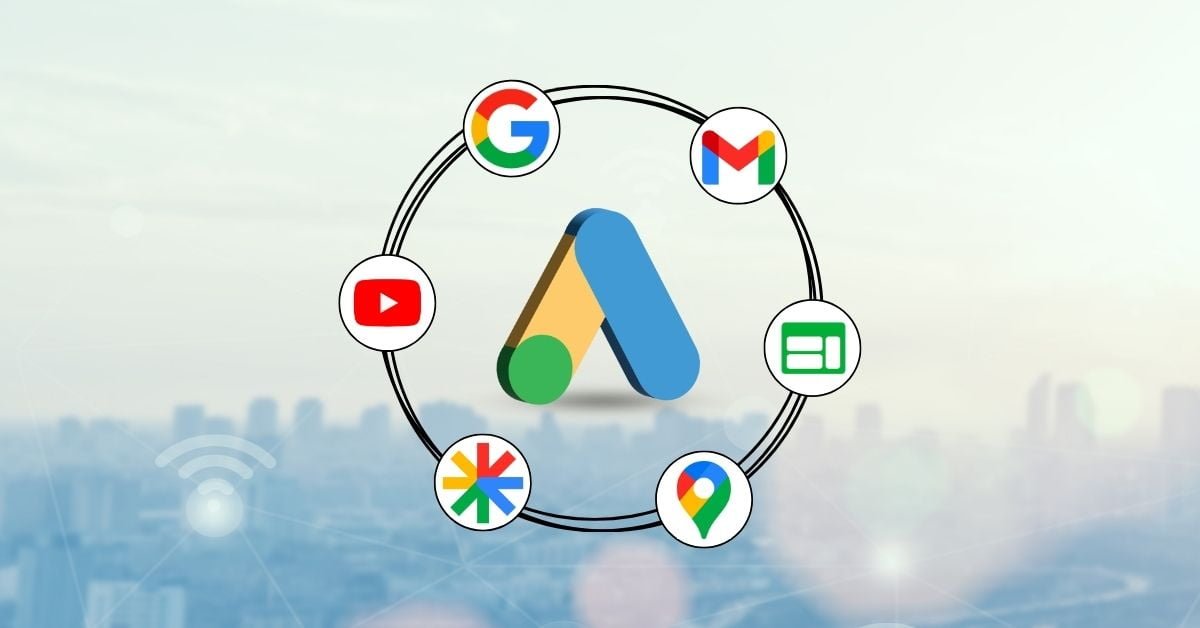Klarna is considered an excellent solution for most online stores, providing the possibility of interest-free installments. It’s an innovative service that has been booming lately, with more and more e-shops integrating it into their checkout processes.
In a previous article, we mentioned the advantages you will get if you add Klarna as a payment method to your eshop. In this article, we will break down the process so that you have a clear picture of the Klarna integration.
Steps:
1. Create a Klarna Business Account
The first necessary step is to create a business account with Klarna. To create a partner account, you will need your company email, your eshop URL and the country where your business operates.
Enter your business details and upload all necessary documents. For example, in sole proprietorships, required documents include the owner’s ID, a DEKO account with the owner’s home address, and the business start-up document. These documents may differ depending on the form of the company.
2. Integration of Klarna in the Eshop
Once your account has been approved and activated by Klarna, you can proceed to integrate the Klarna payment mechanism into your eshop. This involves installing the free Klarna Plugin/App and linking it to your Klarna customer details for activation.
The plugin can be found in the Shopify App Store app directory and in the WordPress plugins directory by searching for “Klarna”.

Klarna WooCommerce Plugin

Klarna Shopify App
3. Setting Payment Terms
In the third step, you should check the conditions under which you will offer payment in 3 interest-free installments through Klarna to your customers.
If you wish to offer 3 interest-free installments for orders over €60, then you will need to set up the rules to satisfy this condition and activate payment in 3 interest-free installments.
This can be done and customized with additional 3rd party applications and plugins, depending on your desired use. These apps/plugins enable us to customize the payment methods on the checkout page so that they are displayed or hidden according to your needs.
4. Functionality Tests
In the fourth step, after setting the payment conditions you want, you should proceed with tests. Testing is done at checkout to make sure the installment payment feature appears and works correctly under the conditions you’ve set.
We suggest you test with all possible scenarios to make sure each customer sees only the payment methods you want.
5. Update Terms of Use and Policies
After you have completed the checks, it is very important to update the Terms of Use, Payment Methods and individual store Policies pages to reflect the new 3 interest free installment purchase policies.
This will ensure that all of your customers are fully informed of the terms before proceeding with a purchase, avoiding potential misunderstandings.
6. Addition of Promotional Material
Finally, it is suggested that you add promotional material to the store pages, such as the product page, the home page, and other places that you consider useful for your customers. Examples include promotional banners, pop-ups, links to the Klarna website and FAQs.